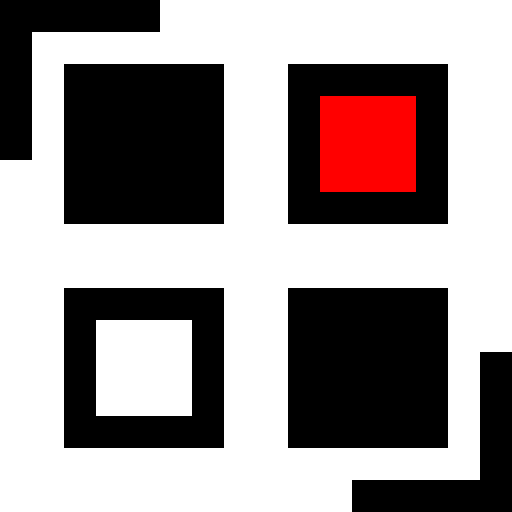There are a few Unix utilities that can be used to perform find and replace operations on files.
sed(stream editor) extends the feature set ofed(edit text), an early Unix text editor that is counted as a forefather ofvi.awk(authors Aho, Weinberger and Kernighan) is a utility that was originally used for formatting reports, and is very useful when working with tabulated data — its key feature being to automatically split input lines into their component fields.grep(theedcommand “g/re/p” would find the regular expression “/re/” in a file and print out the matched lines) is commonly used to find (but not replace) regular expressions in strings.
Both sed and awk accomplish the same task — given an input stream (a text file or incoming data over a network, for example), the utilities process the stream sequentially line by line, finding and performing actions on text that match certain criteria specified by regular expressions.
For example, assume we have a file called pangrams that contains the following table of text:
rank length text
1 36 How quickly daft jumping zebras vex.
2 38 Jackdaws love my big sphinx of quartz.
3 44 The quick brown fox jumps over the lazy dog.
The format of a sed command is:
sed s/search_pattern/replace_pattern/ inputfile
So if we wanted to replace every occurrence of “3” with “[3]” in the pangrams file, then we would execute the command:
sed s/3/[3]/ pangrams
Which would print:
rank length text
1 [3]6 How quickly daft jumping zebras vex.
2 [3]8 Jackdaws love my big sphinx of quartz.
[3] 44 The quick brown fox jumps over the lazy dog.
Alternatively, awk can perform more advanced actions than sed using the following syntax:
awk search_pattern {actions}
So, if we wanted to only print the “length” field of lines with a “rank” of 2 or less, and in those fields we want to replace “3” with “[3]”, then we could execute the command:
awk '{if ($1 <= 2) {sub(/3/,"[3]"); print $2}}' pangrams
Which would print:
[3]6
[3]8
(Note that the column headings have also been removed because they did not fit the specified search pattern.)
As can be seen above, sed is much more readable for simple text parsing, but as may be expected it is not quite as flexible — despite having a primitive built-in scripting language (allowing simple conditional and goto statements), awk is much more powerful (in fact, awk is Turing complete, with syntax similar to C, and has PCRE matching for regular expressions). sed’s other advantage is that its execution time for simple parsing is shorter, compared to awk or a simple Python script acting on the same input.
To demonstrate this difference in performance, on a fairly low-powered Unix box I generated a file filled with two billion base64 characters and applied a simple regular expression search and replace operation using various utilities, which was repeated 10 times for each execution. (Output was redirected to /dev/null to ensure the write speed of the hard drive would not be the limiting factor for execution time.)
| Utility | Operation type | Execution time (10 iterations) | Characters processed per second |
|---|---|---|---|
grep | search only | 41 seconds | 489.3 million |
sed | search & replace | 4 minutes 4 seconds | 82.1 million |
awk | search & replace | 4 minutes 46 seconds | 69.8 million |
| Python script | search & replace | 4 minutes 50 seconds | 69.0 million |
| PHP script | search & replace | 15 minutes 44 seconds | 21.2 million |
I noticed a few interesting characteristics in the results of these performance tests.
- All commands were limited by the CPU for the duration of the test (and bound to just one CPU, for how would you parallelise this operation?).
- Very low memory usage throughout, which is expected since the stream editors only analyse one line of the file at a time.
seddid perform better thanawk— a 42 second improvement over 10 iterations.- Surprisingly (to me), the Python script performed almost as well as the built-in Unix utilities. It is possible that compiling the Python source at runtime gives a performance boost which offsets the interpreted Unix commands that are designed to be as efficient as possible. (Or maybe Python is just blazingly fast…) In either case, it certainly wouldn’t be too much of a burden to use a Python script rather than a built-in Unix utility, especially if the script is to be run on a Windows machine or if more complex logic or data validation is required, such as an email or postal address, which are nigh on impossible to implement correctly without the aid of 3rd party libraries.